Commercial Property Tenant Portal
GW Apps can help property firms deploy portals and upgrade their tenant communications forms from static PDFs to dynamic online forms. Tenants are able to submit, update and track services online, and order services 24/7. No more forms to print, sign and email.
Online Forms & Workflow Routing
The versatile form builder allows you to rapidly build forms to accommodate all the types of requests your team needs to handle. We’ve developed some standard templates to help you get started with many common use cases. Use them as they are, customize them to your specific needs or create your own forms.
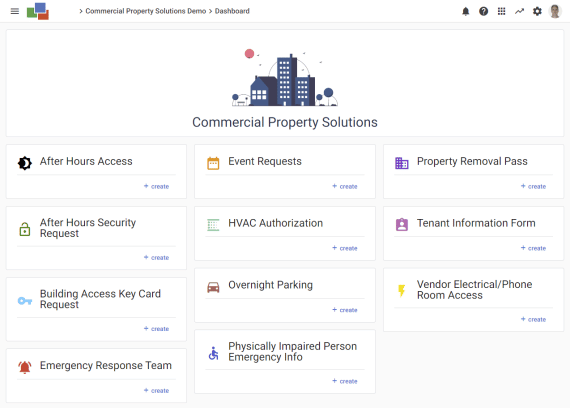
Generate Custom PDFs
If you need a PDF ‘hardcopy’ for your records, you can generate a custom PDF as part of the approval process. These custom PDF templates don’t have to look like the form at all, and you could create multiple different versions if you need to, for example the information security needs to allow access would be different than what a vendor would need to complete an HVAC service task.
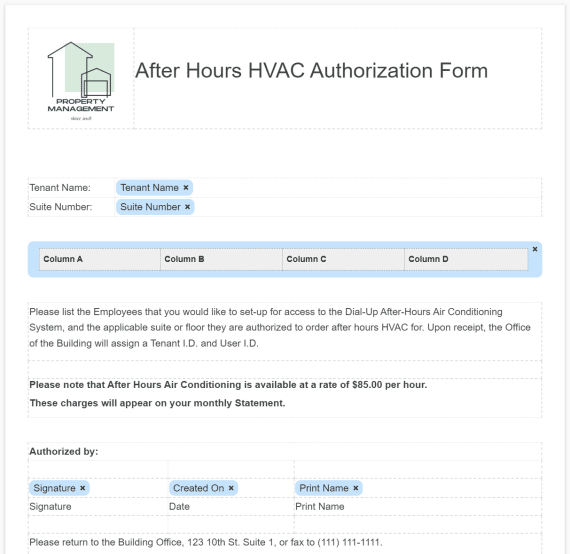
Generate Custom PDFs
If you need a PDF ‘hardcopy’ for your records, you can generate a custom PDF as part of the approval process. These custom PDF templates don’t have to look like the form at all, and you could create multiple different versions if you need to, for example the information security needs to allow access would be different than what a vendor would need to complete an HVAC service task.
Search & Report
Your team will have easy access to review all submitted forms and PDF hardcopies, and be able to respond promptly to any follow up inquiry. Managers can see an overview of activity and see that things are running smoothly.
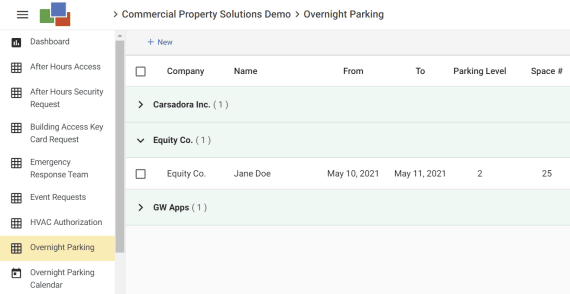
Email Notifications
Any form can send automatic email notifications at any stage of the workflow process. You can create custom email templates and include form data, attached PDFs, and action links in the email.

Email Notifications
Any form can send automatic email notifications at any stage of the workflow process. You can create custom email templates and include form data, attached PDFs, and action links in the email.
Key Features and Capabilities
Using GW Apps you can build Customer Facing Portals with the following key features
- Highly Functional Forms
Create full feature forms for collecting your data. Simplify the users task by having the form unfold as the request moves through each process stage.
- Workflows
Define approval workflows along with service level agreements (SLAs) to ensure the right service is provided and in the desired timeframe.
- Notifications & Actions
Create email and in-app reminders to help keep your team engaged. Automate process actions to accelerate and streamline your processes.
- Find Information Quickly
No need to search for the right file and skim read it to find the needed piece of information: With GW Apps, a search can take you directly to the right spot.
- Robust Security
Precise and fine-grained security so that only the right people can see, edit or take action as requests move through the app’s workflow stages.
- Flexible Reporting
Find answers quickly with custom views whose columns, filters, groupings and calculations show the info you need. Manual and automatic data exports.
- Custom PDFs
Build custom PDFs to generate purchase orders, invoices, job orders, etc. for vendors, tradespeople or compliance.
- Tablet & Smartphone Access
Create, track and approve requests using a smartphone or tablet, from wherever you find yourself.
- Multiple Languages
Your services can be created with support for multiple languages.
Property & Customer Portal Benefits
Simplified Working and
Faster Approvals
Automated workflows and notifications keep activity moving and escalate requests when necessary
Better Tracking, Management
and Reporting
Users can track their own requests, and managers get live reporting of SLA metrics and notifications if a request fails to meet them
Reduce Costs and Improve Productivity
Reduces the number of people typically involved in creating and servicing a request, and reduces the time to a successful delivery
Examples of Common Services
You can create services for any of your business processes, but common examples include:
- After Hours Access Request
- After Hours Security Request
- Building Access Keycard Requests
- Event Requests
- HVAC Request
- Overnight Operations Request
- Overnight Parking Request
- Property Removal Pass
- Tenant Information Form
- Vendor Services Room Access
Ready to Get Started?
Start your free 15-day trial and see how easy it is to connect your employees to the services that they need.
