GW Apps was created out of the frustration with the cost and time required to migrate legacy applications to a modern, cloud-based web platform. In our previous jobs, we helped many customers migrate legacy applications from various platforms. Rebuilding one application at a time using traditional development is a time consuming and costly process. A lot of similar tasks get repeated on every project. So we set out to productize the process, eliminate inefficiencies, and designed a No-Code platform optimized for building workflow centric applications, a common requirement of many legacy applications. We bundled data migration tools and scripts to support a fast migration process.
In the last few years, we’ve seen great success migrating 3 types of legacy applications.
Lotus Notes/Domino App Migration
Although most businesses have migrated from Notes mail and replaced many of their custom Notes applications, there are still over 30,000 customers running key Notes apps in production, and most are looking for a new platform.
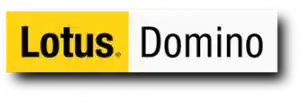
Customers with active license subscriptions have the option to remain on HCL Domino and benefit from future HCL enhancements. The costs are high, but could be justified if you still have a large number of applications in production. For those who let their subscription support expire, they will need to migrate to a new platform sooner or later. Fortunately, there are now cost effective options to choose from.
The GW Apps team has a long track record of success with Domino application development and migration. When we designed GW Apps, we made sure to include many of the key features that made Notes/Domino such a successful platform, such as:
No need to create data-mapping or build your database tables: Designing the form automatically creates and configures the data storage for you, just like in Notes.
Workflows with flexible notification routing, including record data in the emails.
Notes was exceptional in its ability to create flexible, robust and fine-grained security models, and we have done the same with GW Apps – without the need to learn @Formulas.
Relationships between records and being able to lookup data between records and apps is another powerful set of features we made sure we baked into GW Apps.
Embedded views, the ability to have unlimited sub-entries in a parent record (think sales orders or equipment requisitions), and categorized views with totals, to name a few more.
All this on a leading cloud platform ensuring enterprise grade security, scalability and extensibility.
FileMaker App Migration
FileMaker is a pioneer in low-code development and its platform has served its customers well for over 20 years. With custom scripts and device specific layouts you can build complex apps, but it requires that you have database administration and coding skills on-hand.

Filemaker has been slow in updating its platform. This is why we’re seeing many of their customers evaluate new platforms as they decide on their best options for modernizing their applications.
Those who chose GWApps over Filemaker tell us there were several factors that drove their decisions:
- FileMaker was a great option back in the days when there was a lack of other options. But in this new era of ‘No-code’ and ‘Low-code’ SaaS products, working with FileMaker became more of a burden than a benefit.
- Customers invested in training sessions to learn the latest features and best practices, but still felt like they were unable to do it themselves. The product is very technical, takes time to learn, and adapt the changes to their applications. Keeping up with the changes and the new features were becoming too expensive, requiring them to hire developers or consultants to maintain the application.
- When FileMaker released new versions, customers lost some functionality in their applications, and they would have to internally fix issues and upgrade the apps. This always causes headaches and makes it hard for teams to constantly upgrade. Often new releases are not free, and the longer you wait to upgrade to the new releases, the higher chance the old versions you are running on become obsolete.
- FileMaker support is very expensive, and most have to rely on checking community threads of similar issues or reaching out to FileMaker experts. Support has been a challenging part for our business. “When internal Filemaker resources left the company, It was hard to find new resources that had FileMaker knowledge or interest as the community was phasing out and less and less businesses were onboarding on the platform. It was an easy decision for us to move on”
Other aspects of GW Apps they also preferred:
- With FileMaker, development can only be done on specific computers with the installed and licensed software. With GW Apps they can update their App design from any available computer.
- FileMaker applications didn’t run well on lower powered hardware like Chromebooks, an issue they don’t have with modern cloud based applications.
- FileMaker user licensing was getting expensive.
Custom-Built Legacy Apps
Many small companies and departments in large organizations still have key apps on an out of date platform, often custom built many years ago. While most know that isn’t a viable long-term option, it is often hard to find an affordable and simple to master platform to migrate to.
A No-Code platform like GW Apps is a great option for these apps. It’s easy to learn and quick to use, allowing teams without deep IT resources to get up to speed and transform their business processes in a surprisingly short time.
The cost effectiveness and rapid progress also allow organizations to get more apps built with the same resources or budget.
The Benefits of App Migration with GW Apps
Companies have many options when deciding on a modern platform to migrate their legacy apps to. From our experience, we suggest focusing on the following aspects:
- Functionality: Can the new platform create all of the required functionality?
- Ease of Use: How easy is the new platform to learn?
- Speed: How quickly can you build your new applications?
- Costs: What is the total cost to run and support the new apps and the platform?
- Futureproof: Does the vendor have a roadmap to keep the platform growing and improving?
- No-code required.
